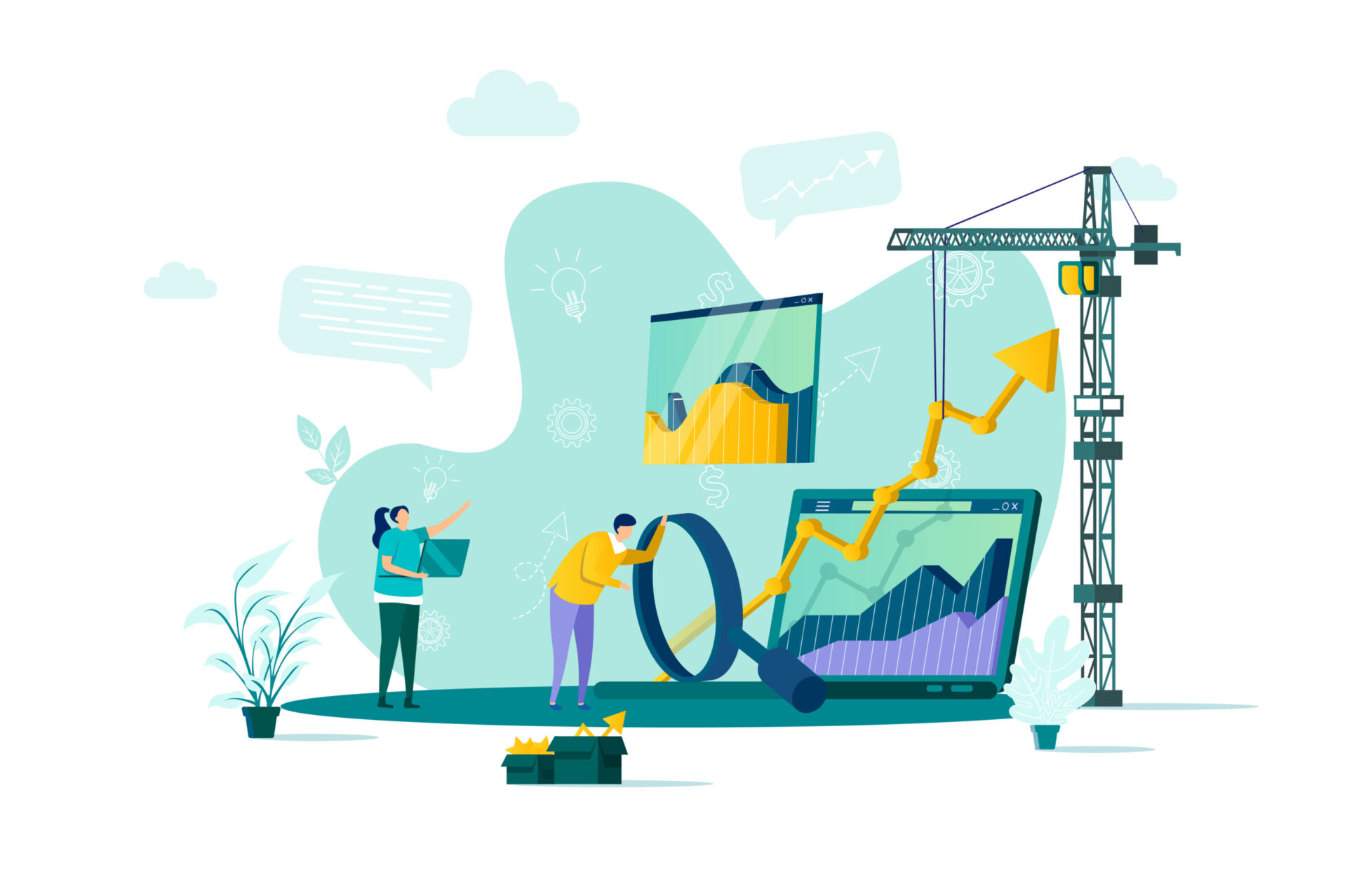Let’s suppose you are the owner of small business and you need to multitask and keep track of everything that needs to be done, every check. Wouldn’t it be difficult to memorise all of them? To record all tasks on paper? Checkki is the App that can help you stay organised and streamline your operations.
Let’s suppose you are the owner of small business and you need to multitask and keep track of everything that needs to be done, every check. Wouldn’t it be difficult to memorise all of them? To record all tasks on paper? Checkki is the App that can help you stay organised and streamline your operations.
No need to memorise all the required checks:
Make sure that the essential tasks get done by using Checkki App. With Checkki, there is no need to memorise the required checks and tasks. Just add all them in the Checkki App and perform them one by one. The App also comes with pre-populated sector-specific and COVID-19 back to work checks for peace of mind!
Uptivity has a solution for you i.e. Checkki App.

Save time and enhance productivity:
You can finally get rid of paper-based checklists which are difficult to fill in and manage and save time. Paper-based checklists are not efficient, while with Checkki many time-consuming processes can be automated.
Having all steps recorded on the App and in the right order makes them easy to follow quickly and will help you reduce mistakes. Be more organised by assuring you don’t skip any steps during a process: with Checkki you will find all tasks and items to complete in one place and will be able to track the progress of your daily or weekly based tasks. Saves time to focus on other activities and achieve more each day!
Capture Evidence:
You can upload photos, files, or notes which can be used as a piece of evidence or information in your audits. After completing a checklist, you can generate a PDF report, which will include pictures submitted to answer questions and other notes you added while carrying out the checks. You can also get a summary report of multiple checks carried out over a chosen period of time. The use of reports can help when things fail – it is important to be able to provide evidence of whether a specific step was completed!

Train Your Staff:
Instead of explaining again and again what a staff member has to do, you can train your staff by giving them complete task lists they can follow. You can even attach training videos! It is important that your staff understand how to do each job properly and that checks are carried out consistently.